Connect Beckhoff Repository
It is now possible with Twinpack to directly source Beckhoff libraries through their Nuget repository and install it right inside TcXaeShell by only connecting the repository via your Beckhoff user-credentials.
This guide assumes that you already have installed Twinpack and a solution open where we can start with installing a Beckhoff library.
- Open a Twincat PLC-Solution and open Twinpack Catalog by right clicking on the References entry in your PLC-node of your solution.
- Take the Twinpack Window and attach it to the main area of your TcXaeShell Instance to have a proper view to this utility
- On the right upper corner there is a Drop-Down field where all connected repositories are shown, we want to configure a new one so click on Configure
- As default our open twinpack.dev server is entered as repository, we want to add a new one so click on Add
- In the list, there is now a new entry; Give it a proper name, we choose Beckhoff Stable and choose Beckhoff Repository from the Drop-Down list right beside the name. As URL we now add the Beckhoff Stable Repository with the following URL https://public.tcpkg.beckhoff-cloud.com/api/v1/feeds/stable/ You can also find this URL in the Beckhoff TcPkg package manager.
- Now click on Login and provide your Beckhoff customer login credentials (Email, Password)
- Click on OK and the Connected icon on the left should now be a closed chain symbol if the login was successful.
In Twinpack it is now possible to filter for Beckhoff libraries. Beckhoff only puts newer versions of their libraries onto their Twinpack servers. Since TwinCAT 3.1.4024.59 all versions should be available which are also available in TC3.1.4026.x.
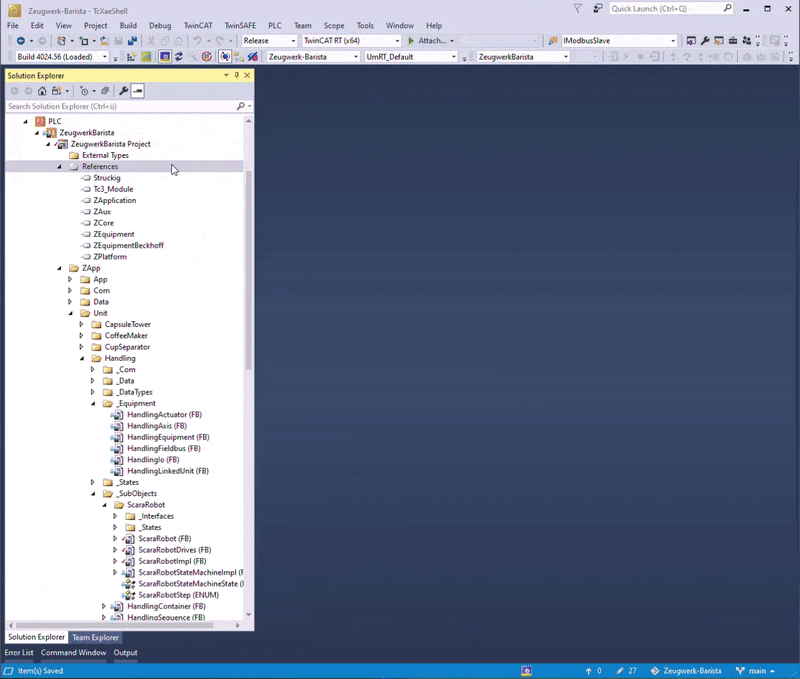
If you only want to see the libraries from Beckhoff in your Browse list, just select the Beckhoff Repository in the Drop-Down field on the upper right corner.